The SharePoint 2010, it comes with a button that allows you to open up SharePoint designer and edit the page that you are seeing in front of you. It’s great – particularly for demos.
What’s not so great is when you click the button… and you get the familiar SharePoint interface… and it says “This web site has been configured to disallow editing with SharePoint Designer”.
Then you check the SharePoint Settings in Central Admin for the web App…
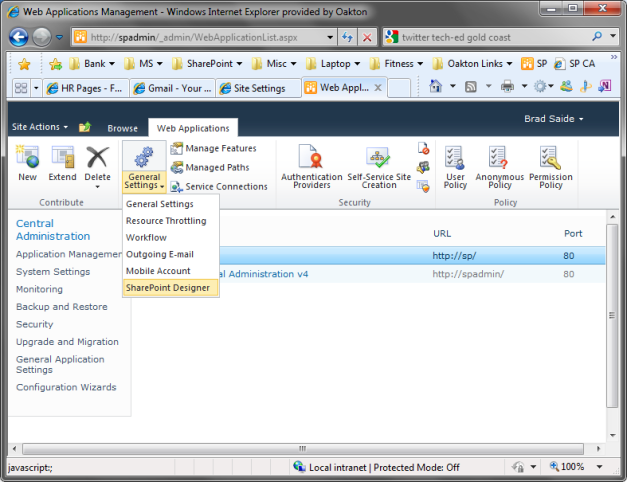
and in the Site Collection…
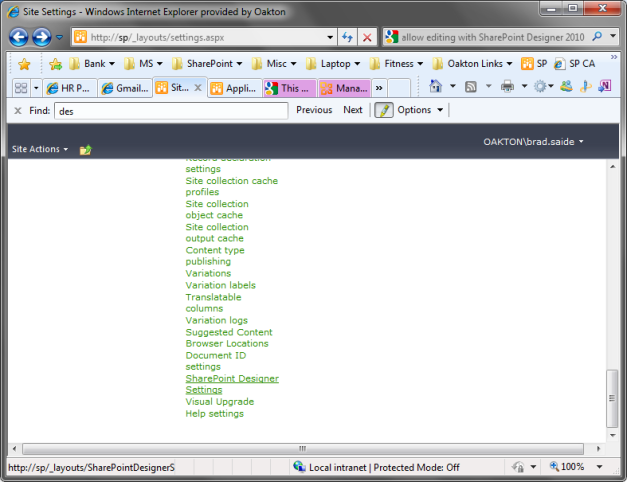
Make Sure WebDav is enabled and Client Integration…
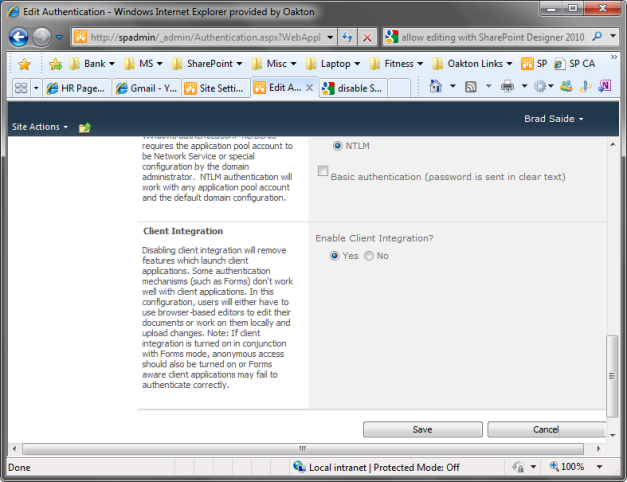
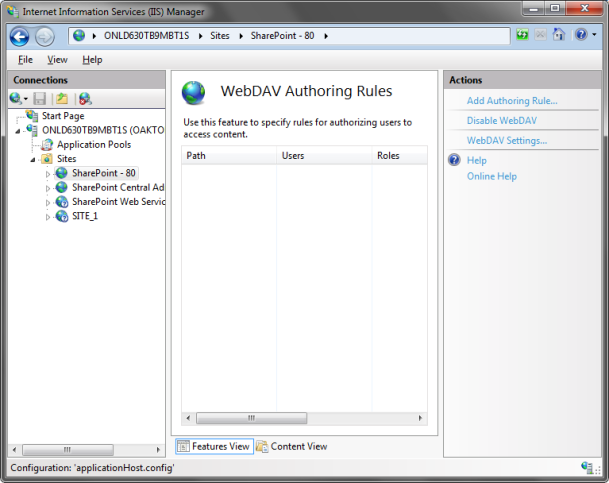
etc etc… then you realise that the button is triggering SPD 2007 to open instead of 2010. Nice idea Microsoft, making sure people couldn’t break the site by trying to edit it with the wrong editor (no sarcasm – I really like the idea)… but something like “You must use SharePoint Designer 2010 to edit this site” would have been more intuitive.
Then you check the SharePoint Settings in Central Admin for the web App…
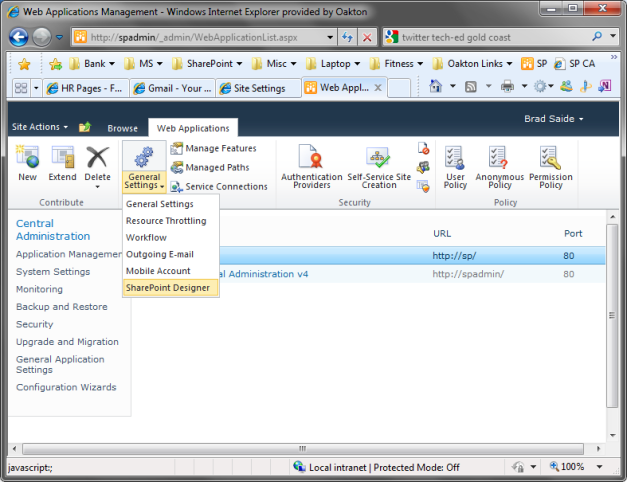
and in the Site Collection…
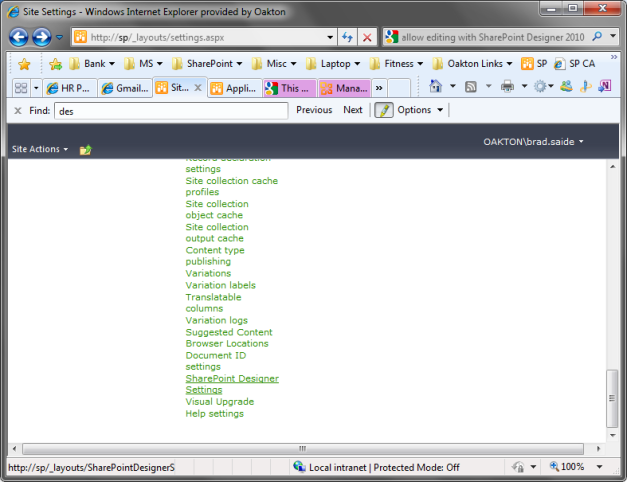
Make Sure WebDav is enabled and Client Integration…
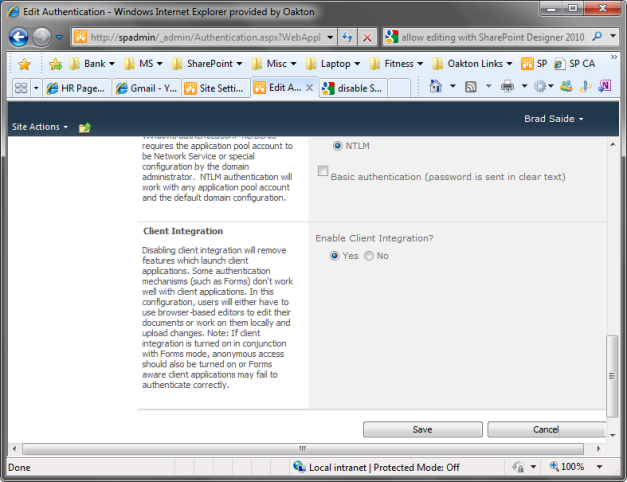
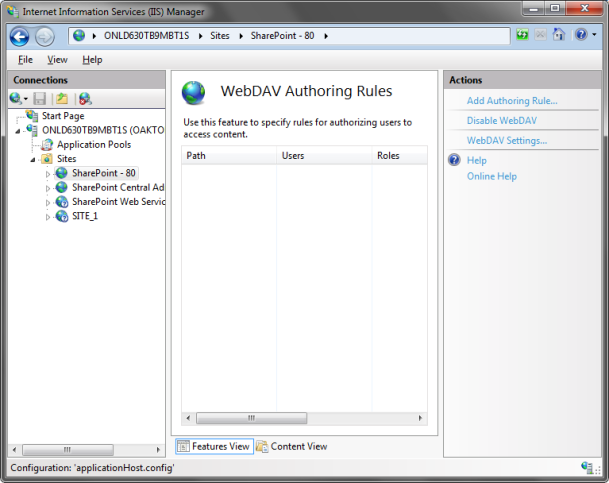
etc etc… then you realise that the button is triggering SPD 2007 to open instead of 2010. Nice idea Microsoft, making sure people couldn’t break the site by trying to edit it with the wrong editor (no sarcasm – I really like the idea)… but something like “You must use SharePoint Designer 2010 to edit this site” would have been more intuitive.
No comments:
Post a Comment